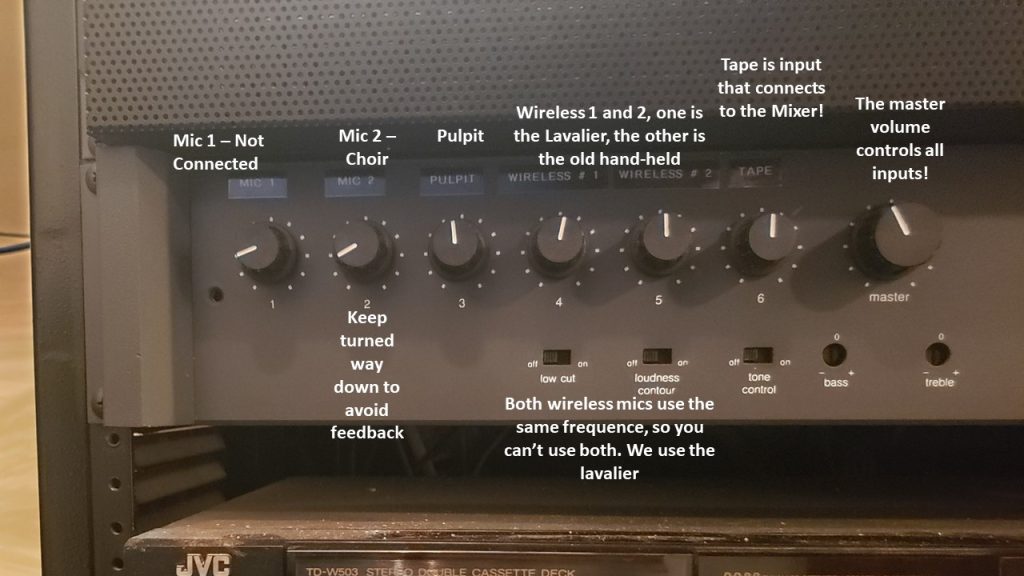Zoom Hosting Deep Dive
This page has videos and other technical information for people who want to fully understand the zoom hosting at Granite.
Sound System Overview Videos
Overview of the Mixer
Walks through the various channels and controls on the Mixer
Close-up of the Mixer Controls
Deep dive into the use of some controls you may need when hosting. See the companion Sound Scenes pdf available via the button below.
All About Extra Mics
Goes over the various microphones in detail, and also describes how the “dongles” work to attach other types of sound sources to the system.
Sound System Controls
Best Practice: if you change any control, change it back before trying something else.
Rarely will it be necessary to change any of the controls at the sound system level. Note that when you are monitoring the Zoom using your cell phone, there are multiple sound controls impacting what you hear: Your cell phone volume, your earbuds may have a volume setting, the zoom audio settings on your cell phone, the windows volume control on the hosting laptop, Zoom audio settings in the Hosting laptop, the settings on the individual channels on the Mixer, the master control on the mixer, and, of course, these Sound System Controls.